The 5 most common mistakes made by Xero accountants

This post is for accountants who are interested in seeing where they can save themselves some headaches for when they try and use Xero for financial statements.
I've seen a few accounting firms.....................
After 3 years at Xero and 12 months in business, I have seem the insides of many accounting firms.
So I've noticed quite a few trends in my customers over the years.
The same stuff keeps coming up again and again, which is great because then I can re-design things to make sure I keep solving as many problems as I can.
Probably the biggest thing is when I sit with a team and train them on best practice processes, the exact same questions keep coming up again and again. So I have almost been able to perfect my delivery.
What keeps coming up?
Assumptions.
Accountants have been so used to their previous platforms that they kind of expect stuff to work a certain way on Xero.
But that's the thing right, we can all become so used to technology and systems that work for us, so we never really take a detailed look at "how" or "why" they work like that.
So a key part of what I do, is to actually describe how the new system works, so they understand why they need to do it the new way.
So what are the most common mistakes?
Here is the stuff I repeat over and over again, for each training session.
It does not vary much across my clients.
Check out the details below.
1 - Your chart of accounts is locked in a super secure vault
For 20 odd years, accounting firms have been able to keep their financial statements software and master chart of accounts locked away from the world.
Safely tucked away the MYOB, Sage or Reckon on a server in the office.
There is no way in hell that ANY of thier clients can login and mess around with this chart.
But hold on, Xero is online and yes, their customers CAN login and mess with the chart, which of course affects the reports.
Holy shXX!
Is that a problem?
Frickin A it is a problem.
What if your client moves an expense into your assets?......................or adds a directors loan as a revenue account?
OMG your reports would be screwed!
But don't worry, Xero has you covered.
They use report codes.
If you don't know what report codes are, watch the video below.
2 - Paying Xero
Most desktop based financial statement software charges per "user" with licenses.
EG an accounting firm has 6 staff who need to use the software, so they pay for 6 licenses. With this comes an unlimited amount of entities / organisations that you can create.
So you are paying per user.
Xero is the opposite.
They charge per organisation / entity, with unlimited users.
A good way to decide how many Xero's you need for your practice is to ask "How many clients have I got that need a set of financial statements every year". The best way to find this is to find a report of last years lodged tax returns for all entity types except individuals and SMSF (super / retirement funds).
So you pay per organisation.
In some regions, you may be eligible for FREE practice tools, such as tax and practice manager.
3 - There are no backups
Yes.
No backups................................
Mistakes are costly.
Don't screw it up and then try and wind it back, ain't gonna happen. You can't do it.
It is not like the good old days anymore.
Lucky, you have the demo company in Xero, so make sure you test everything there. Or start a free trial and test it there. Nothing worse than pressing the green confirm button for it all to turn to shXX on you.
If you are going to close a Xero but you want some data / reports as some type of backup, you can export data out to excel / CSV / google sheets.
You can also google search "Xero backups" and some service providers can help.
Keep in mind that you can also contact Xero later and ask for the Xero to be "activated" again and you will get everything back.
Probably the main thing is, be sure before you hit confirm...............
4 - How to do end of year stuff
In the old system, accountants can just get on with end of year stuff without the worry of their clients screwing with any of the financial data, most of the time. Mind you that is assuming that the client had provided the correct data, wether it is paper, CSV, backup or what ever.
There goes those assumptions again.
The main point is, no one was logging into their financial reporting system and doing shXX that could screw other shXX up. EG adding an invoice in September 2018 with an incorrect date of September 2017, which of course screws last years sales figures by mistake.
Also if the accountant fixed "coding" errors, then they would want them to be fixed permanently. they wouldn't want the client re-coding what they fixed.
In Xero, there are quite a few methods for best practice end of year which include:
- Lock dates - lock out your clients
- Find and recode - fix mistakes
- Report code mapping - make sure the accounts land in the reports in the right spot
These functions allow accountants to get on with their work knowing that the client won't login and screw stuff up.
Check out some examples of our training here. - some resources are part of the free trial.
5 - There are no roll overs
Yes, there are no roll overs in Xero.
Roll overs happen in old software at the end of the year and data gets purged into smaller clumps of kilobytes.
The roll over clears out the income and expense accounts, as well as owner accounts into opening balances.
Xero has opted for an "open ledger" which means if you change some figures in 2010, the 2018 reports would reflect this immediately. No need to close, open, roll and roll.
In Xero, the drawings, advances and profit accounts keep accumulating.....................so 20 years of trading with $100,000 in drawings per year equals a $2,000,000 balance after 20 years. But all is good as the reports can show the movement for the period. So you actually see the correct amounts for the period, and not for the life of the business.
It is just a different way of looking at it.
This is one of the biggest headaches I see.
We train around these assumptions, plus more
These are just the top 5 mistakes.
There can be plenty more.
So we take pride in giving our customers access to our online training resources which help avoid these issues, as well as educate on all other best practice.
We specialise in best practice everything, reports, chart of accounts, workflows and processes.
We have done over 50 in 12 months that continues to grow.
Check out some resources
We have some great tips for you on Youtube
We also have some downloadable files on our resources page.
Need some help?
We help accounting firms from all walks of life, some big, some small, some fully cloud, some with no cloud systems.
You can book us here for a 15 minute chat.
Cheers,
Donnie Buchanan
donnie@entrycounts.com


 0424 554 171
0424 554 171

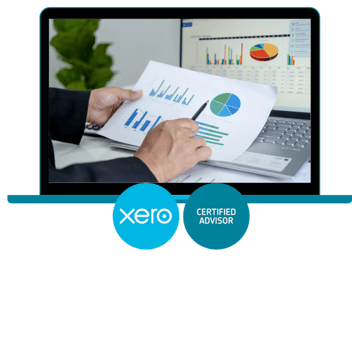

Leave a reply