Mastering Xero Custom Reports

Unlock the full potential of Xero by mastering custom reports tailored to your business needs.
Understanding Xero Custom Reports
Understanding Xero Custom Reports allows you to gain valuable insights into the financial performance of your business. With custom reports, you can analyze specific data and metrics that are important to you, helping you make informed decisions. By understanding how to navigate and interpret these reports, you can identify trends, spot anomalies, and uncover opportunities for growth.
One key aspect of understanding Xero Custom Reports is learning how to effectively organize and categorize your financial information. This involves setting up the right accounts, assigning appropriate labels and tags, and ensuring that your data is accurate and up-to-date. By doing so, you can generate reports that provide a clear and comprehensive view of your business's financial health.
Creating Custom Reports in Xero
Creating custom reports in Xero allows you to tailor your financial analysis to the specific needs of your business. With the flexibility and customization options provided by Xero, you can easily design reports that focus on the metrics and data that matter most to you.
To create a custom report in Xero, you can start by selecting the desired report type and layout. Xero offers a wide range of report templates to choose from, including profit and loss statements, balance sheets, cash flow statements, and more. Once you have selected a template, you can customize it further by adding or removing columns, rearranging sections, and applying filters to refine the data displayed.
When creating custom reports, it is important to consider the specific goals and objectives you have for your business. This will help you determine which metrics and data points are most relevant and should be included in your reports. By focusing on the key insights that drive your business forward, you can create reports that provide actionable information and support strategic decision-making.
Customizing Report Layouts
Customizing report layouts in Xero allows you to present your financial data in a visually appealing and easy-to-understand format. By customizing the layout, you can highlight important information, emphasize key trends, and make it easier for stakeholders to interpret the data.
Xero provides various customization options for report layouts, including the ability to change fonts, colors, and formatting. You can also add logos or branding elements to give your reports a professional look and feel. Additionally, you can choose whether to display subtotals, totals, or percentages in your reports, depending on the level of detail you want to provide.
When customizing report layouts, it is important to consider the intended audience for your reports. Different stakeholders may have different preferences and requirements when it comes to viewing financial data. By tailoring the layout to their needs, you can ensure that your reports are easily accessible and provide value to the intended recipients.
Utilizing Filters and Options
Utilizing filters and options in Xero allows you to refine your custom reports and focus on specific subsets of data. By applying filters, you can narrow down the information displayed in your reports and analyze specific segments of your business.
Xero offers a range of filters and options to help you customize your reports. You can filter by date range, account type, contact, tracking category, and more. This allows you to drill down into specific areas of your business and gain deeper insights into performance and trends.
In addition to filters, Xero also provides options for grouping and sorting data in your reports. This can help you organize information in a meaningful way and identify patterns or trends. By utilizing these features, you can create reports that provide a comprehensive and detailed analysis of your business's financial data.
Exporting and Sharing Custom Reports
Once you have created and customized your custom reports in Xero, you can easily export and share them with others. This allows you to collaborate with colleagues, share insights with stakeholders, or provide financial reports to external parties.
Xero provides multiple options for exporting custom reports, including PDF, Excel, and CSV formats. You can choose the format that best suits your needs and preferences. Additionally, Xero allows you to schedule automatic report generation and delivery, ensuring that the latest data is always available to the recipients.
When sharing custom reports, it is important to consider the level of detail and confidentiality of the information. Xero allows you to control access and permissions for each report, ensuring that only authorized individuals can view or edit the data. By securely sharing your custom reports, you can foster transparency and accountability within your organization.

 0424 554 171
0424 554 171

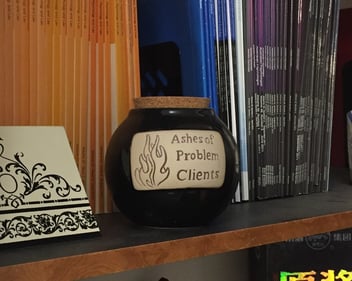

Leave a reply